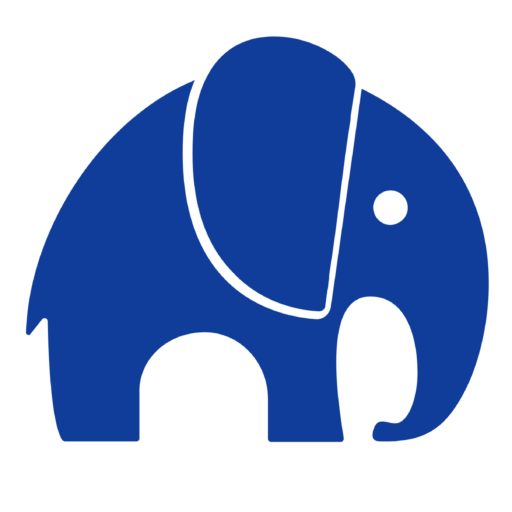Introduction:
Cloud data warehouses like BigQuery and Snowflake have become the backbone of data-driven businesses. However, as data scales, so do costs. Without proper cost management, the investment can outgrow its value. In this article, we’ll dive into FinOps strategies for maximizing your cloud data warehouse ROI, especially when integrated with BI tools like Tableau, Looker, and Power BI. These strategies help align performance with cost-effectiveness, ensuring that your data infrastructure remains sustainable.

Section 1: Understanding BigQuery and Snowflake
BigQuery Overview:
BigQuery is Google’s serverless, highly scalable data warehouse that excels at processing large datasets quickly. However, its cost model based on storage and query volume means optimization is key.
Snowflake Overview:
Snowflake is known for its multi-cloud architecture and its innovative separation of compute and storage. Its ability to auto-scale, pause, and resume compute resources can lead to significant savings when used effectively.
Both platforms offer tremendous flexibility, but also require careful management to avoid escalating costs.
Section 2: Cost Optimization Strategies
Data Storage Efficiency:
-
Optimize Data Partitioning:
In BigQuery, use partitioned tables to minimize data scanned during queries. For example, partition data by date or other meaningful attributes. Snowflake allows micro-partitioning, which automatically optimizes how data is stored and retrieved, reducing I/O costs. -
Data Compression:
Both BigQuery and Snowflake compress data before storage, but selecting the right compression methods can further reduce costs. Regularly audit your data storage to ensure optimal compression settings are being used. -
Delete Unused Data:
A common mistake is storing obsolete or unused data, which can drive up costs. Implement periodic checks to delete or archive data that’s no longer needed. Snowflake’s Time Travel feature, which allows data recovery, can be handy, but comes at a cost—make sure to purge historical data when it’s no longer required.
Compute Resource Management:
-
Right-Size Your Compute Resources:
In Snowflake, virtual warehouses can be sized and resized dynamically. Instead of defaulting to larger warehouses for every task, analyze workload patterns and downsize when necessary. For BigQuery, take advantage of on-demand pricing for unpredictable workloads and flat-rate pricing for steady, high-volume workloads. -
Cluster Your Data Effectively:
BigQuery offers clustering to speed up query performance by storing related data together. This reduces the amount of data scanned, thereby lowering costs. Snowflake’s clustering keys serve a similar purpose, allowing more efficient data retrieval. -
Pause Idle Warehouses:
In Snowflake, use the auto-suspend feature to automatically pause compute resources after a period of inactivity. This ensures you’re not paying for idle time. Make sure to fine-tune the auto-resume settings to balance performance and cost.
Query Cost Optimization:
-
Query Scheduling and Batching:
Running queries at off-peak times can reduce costs. For example, BigQuery’s batch mode is much cheaper than interactive querying, as it executes queries when resources are less in demand. With Snowflake, consider scheduling complex queries during periods of low compute usage to avoid spikes in virtual warehouse costs. -
Avoid Unnecessary SELECT * Queries:
Limit the scope of queries to retrieve only the required columns and rows. In BigQuery, querying entire tables can be expensive, especially with large datasets. Snowflake users should avoid querying entire columns or datasets unnecessarily, as it can dramatically increase both compute and storage costs. -
Use Caching to Your Advantage:
Both BigQuery and Snowflake provide caching options that can greatly reduce repeated query costs. For example, BigQuery caches query results for 24 hours, allowing repeated queries to run without additional cost. In Snowflake, results are cached at both the compute and query level, reducing the need to reprocess the same data.
Section 3: Integration with BI Tools (Tableau, Looker, Power BI)
Efficient Data Handling in BI Tools:
-
Push Computation Down to the Data Warehouse:
BI tools like Tableau, Looker, and Power BI allow you to perform aggregations, calculations, and data transformations. However, it’s more cost-efficient to push as much computation as possible to the data warehouse. Snowflake’s and BigQuery’s powerful compute engines are better optimized for these operations, reducing the load on BI tools and lowering costs. -
Limit Live Connections:
While live connections in BI tools ensure real-time data, they can become costly if every report refresh triggers a query. Use data extracts where possible. These snapshots of your data warehouse help you maintain performance without constantly querying live data. -
Optimize Data Refresh Frequency:
For dynamic dashboards, be mindful of the refresh intervals in BI tools. Reducing the frequency of data refreshes can minimize the number of queries made to the warehouse, which is crucial for controlling costs in both BigQuery and Snowflake. You can set less critical dashboards to refresh once daily instead of every hour.
Pre-aggregated Data and Views:
-
Materialized Views for Faster BI Queries:
Materialized views store the results of queries and can be used in both BigQuery and Snowflake. For BI reports that rely on the same complex queries, pre-computing the results saves time and reduces costs since the materialized data is reused. -
Utilize Partitioned Tables for BI Queries:
For dashboards that query large datasets, partitioning tables by date or user segments helps reduce the amount of data scanned. This can be particularly useful when BI tools need to access subsets of your data warehouse regularly.
Section 4: FinOps Principles for Better Cloud Cost Management
Cost Allocation and Tagging:
-
Tagging for Transparency:
Implement resource tagging to understand where your cloud spend is coming from. In both BigQuery and Snowflake, you can use tagging to track usage by department, project, or user, providing clarity on cost allocation. This is crucial for cost attribution, ensuring teams are accountable for their data consumption. -
Set Granular Budgets:
Leverage Google Cloud’s Billing Budgets or Snowflake’s Resource Monitoring to establish precise budgets for each team. Set up automated alerts when thresholds are met to proactively manage spend. This will help you prevent runaway costs. -
Use FinOps Dashboards:
Set up dedicated FinOps dashboards that visualize real-time cloud costs and usage patterns. Solutions like Costory provide intuitive dashboards for monitoring cloud spend. Integrate these with your BI tools to track costs alongside performance metrics, allowing better-informed decisions.
Optimize Team Behavior:
-
Educate Users on Query Costs:
Make cloud cost visibility a team priority. Both Snowflake and BigQuery offer cost estimation tools that predict the cost of queries before execution. Training teams to use these features can help curb unnecessary spending by discouraging expensive queries or recommending cost-effective alternatives. -
Collaborative Cost Reviews:
Implement regular cost reviews between DevOps, Finance, and Data teams to identify optimization opportunities. These reviews should include an analysis of past query patterns, warehouse usage, and data storage trends to uncover cost-saving measures.
Automation for Cost Savings:
-
Automate Cost-Optimizing Processes:
Use serverless functions or scheduled scripts to automatically delete old data, scale down virtual warehouses, or move data into cheaper storage tiers. Automation tools, such as Google Cloud Functions for BigQuery or AWS Lambda for Snowflake, ensure that cost-saving measures are implemented consistently without human intervention. -
Auto-Suspend Unused Resources:
Regularly audit and automatically suspend any underused virtual warehouses or compute resources. In Snowflake, setting auto-suspend thresholds ensures that idle resources aren’t racking up unnecessary costs, while BigQuery’s idle resource management tools help avoid paying for inactive projects.
Conclusion:
Maximizing your investment in cloud data warehouses like BigQuery and Snowflake requires a blend of smart cost management and operational efficiency. By implementing FinOps best practices—such as right-sizing compute, optimizing data storage, and integrating with BI tools effectively—you can reduce costs without compromising on performance. Ultimately, success in the cloud comes from aligning technology, finance, and operations under a common goal: driving data insights while staying financially lean.